Which Outlook calendar do you use? MS Outlook 'Client' or MS Outlook 'Web'?
MS Outlook 'Client'
1. This is the traditional version which is installed on your PC and, at the top looks something like this (for email):
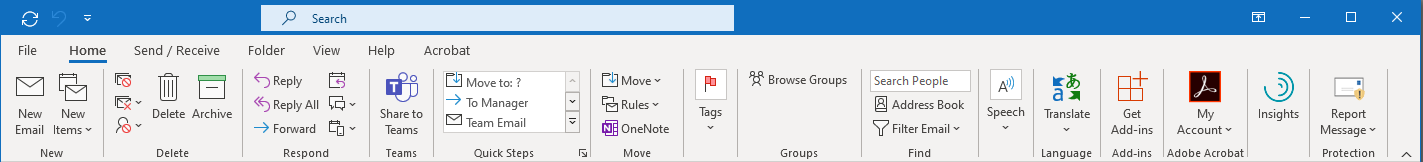
2. When you click on the calendar icon
at the bottom left of the screen, you get the following at the top:
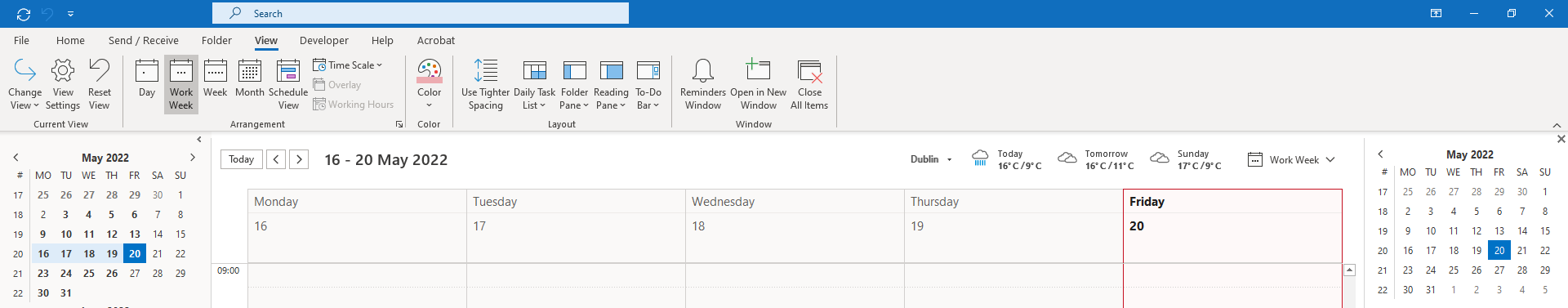
MS Outlook 'Web'
1. This is your email available via a web link after you log into office.com (or other internal link), and looks something like this:
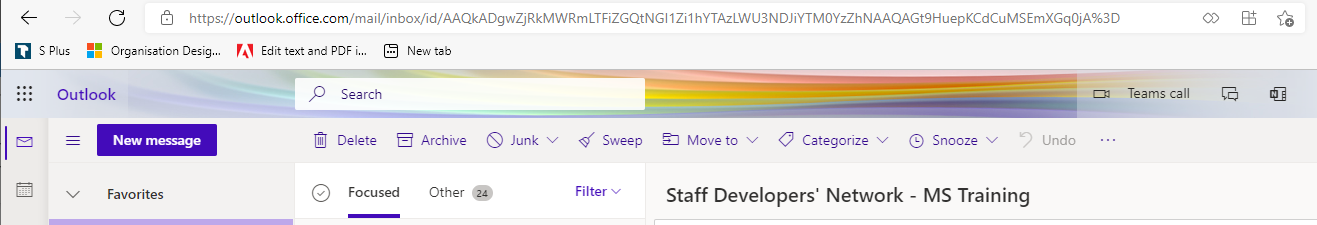
2. To view your calendar via the web version, click on the nine dots ('App Launcher') button at the top left of the screen, then hover your mouse over the three vertical dots, then choose 'Open in new tab' (if you do not see Calendar in the list click on 'All Apps' at the bottom of the list of apps:
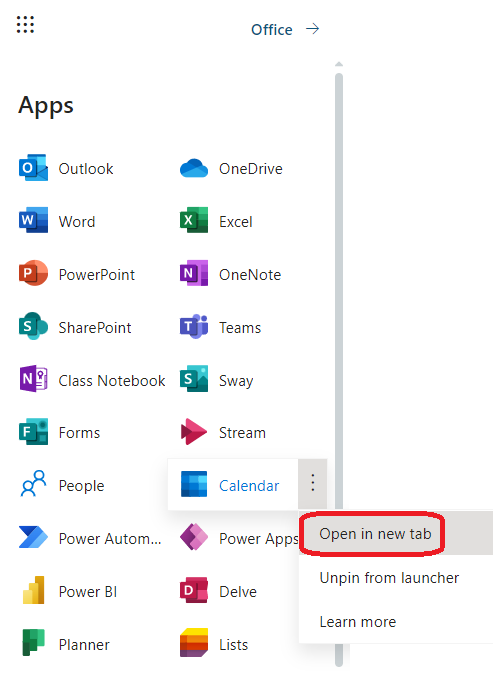
3. Depending your Weekly/Monthly view, once you launch the calendar app you will see something like:

