Business Objects
Welcome to the Legacy Business Objects Homepage
Business Objects v4.3 (also known as Infoview) is the reporting tool for the legacy Banner City Student Records Management System (SRMS). It will only provide reports for data relating to academic year 2024-2025 and earlier. For the 2025-2026 academic year, Argos will be the reporting solution for data stored in the Unified Banner system
NB: When working remote, please use your VPN. If you don't have VPN access, please use AVD Remote Apps.
What do I need to do?
Access to the new 4.3 system is through the following url: BI Launch Pad
-
On first logon previous users of the system will need to copy and paste "vm-eun-p-bol-01:6400" into the “System Name” in the topline replacing what is auto-populated (The browser may have cached the system name of the previous version, this setting will then be remembered.)
- Please note: The logon uses firstname.lastname you no longer use your staff-ID - see below
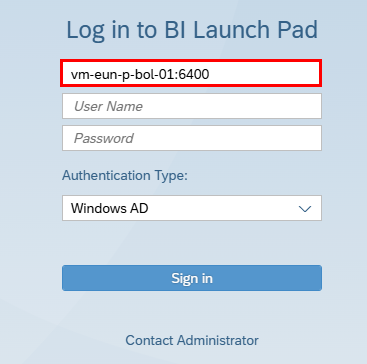
We also have a video guide of the changes between 4.2 and 4.3 available here:
-
Technology Services
We provide a wide range of IT related services to Staff and Students of TU Dublin.
Below you will find links to some of our most popular applications and services.
Jump to: Digital Learning Services | Staff Technology Services | Staff Business Applications | Legacy Business Applications
Staff Services & Support
As a TU Dublin staff member, you have access to a wide range of business applications
Note: Campus VPN access may be required to successfully access internal applications
